From the chapter Team Building
Why? It's through communication that you'll build relationships with your affiliates–which leads to teaching them how to become successful in SFI. And this is how you create the powerful "duplication" factor in your business which manifests itself in...Leveraged Income.
But 99% of SFI affiliates are recruiting new affiliates worldwide. Therefore, it's pretty rare that there are any in-person meetings, and even phone calls are relatively uncommon. Fortunately, today's technology allows us to engage in effective and meaningful communications. And at SFI, we've developed some of the most robust and feature-laden communication tools available anywhere.
Once you've set this up, all of your new affiliates, upon logging in at the SFI Affiliate Center for the first time, will see an alert about your welcome message for them. By clicking on this alert, they'll then be able to read your personal message. This is an easy, automatic way to get off to a great start in building relationships with your affiliates.
Next, you'll want to develop some form of regular outgoing communications. We recommend reaching out to your team at least once a week.
Here are the NINE options we provide you:
When you initiate an Icebreaker, your new PSA will see a screen like this at the Affiliate Center with a concise, friendly, and non-intimidating message, along with your name, rank, and account photo:

This Icebreaker window appears on top of your PSA's Affiliate Center screen…so it’s impossible to miss. It also cannot be dismissed without your PSA responding in one of four ways:
Just click the little envelope icon for the person you want to contact and a TeamMail screen will pop up. It will also be pre-addressed to the affiliate, so all you have to do is compose your message and click “Send.” You can also attach images. Your message will be instantly delivered and appear in the recipient’s Inbox (and sent to their registered email account too (when applicable). Quick, simple, and easy!
TIP: Click HERE for sample newsletter content ideas. Learn more about using TeamMail HERE.
TIP: Click HERE for sample newsletter content ideas.
TIP: Click HERE for sample newsletter content ideas.
SFI Starter Incentives is a suite of team-builder tools that lets you target select people in your team with special incentives that encourage them to take an action, such as engaging in a live chat after sign up, communicate with you via e-mail, try out an Astro Auction, and more. To set them up, just go to your Starter Incentives Manager, select people you want to target with special incentives and set your preferences. Save your choices for these incentives to go immediately into effect.
To learn more about Starter Incentives, see this support page...or view all current available Starter Incentives here.
Here are some other Stream features you'll like:
Note: When someone initiates a chat with you, the bubble icon button in Affiliate Center header will turn color and bounce to let you know. Just click it to respond. You can also initiate chats with members of your team by clicking the chat bubble here:
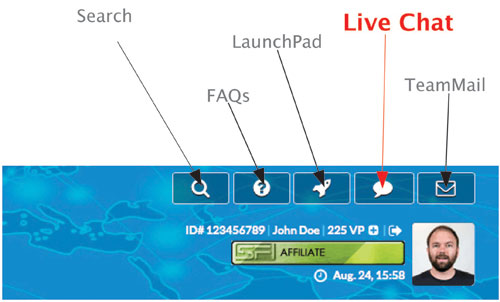 TIP: There's a super quick and easy way to see everyone in your team who's online now. Go to your Genealogy and select the "Online now" QuickFilter and you can immediately start initiating chats with your currently online team members.
TIP: There's a super quick and easy way to see everyone in your team who's online now. Go to your Genealogy and select the "Online now" QuickFilter and you can immediately start initiating chats with your currently online team members.
TIP: You can also access live chat with members of your UPLINE (your sponsor, co-sponsor, and upline Team Leaders) by clicking the bubble icons located behind their names on your Upline Team page.
You can choose from among a wide variety of cards—some colorful, some funny, some a bit silly, and some beautiful. There are E-Cards that automatically personalize themselves with your recipients’ SFI account photo, as well as cards for "special situations," such as an affiliate who has stopped logging in at the Affiliate Center. You can use any of our E-Cards you like, completely free (limit 200 per day). Get more information about using E-Cards HERE.
TIP: You can also send E-Cards directly from your Genealogy, via the Communications tab. In the "Send E-Card" column, select the type of E-Card you want to send from the dropdown menu for the affiliate of your choice, and click the "Send" button.
2. Not a writer? Need ideas for content for your newsletters? Check out these regularly updated sample newsletters that you can use excerpts from or get ideas from.
2. As you begin communicating with your team members, you may get asked questions you don't know the answer to. Don't fret about this. Just be honest. Tell them you don't know the answer. but you will try to help them find it; then do it.
3. For more on how to create effective communications, check out this article by SFI founder, Gery Carson.
Communication is VITAL!
In this lesson, we discussed Leveraged Income, and how it is one of the secrets of building wealth. Well, here's a secret about that secret: Great communication is one of the major keys to developing Leveraged Income.Why? It's through communication that you'll build relationships with your affiliates–which leads to teaching them how to become successful in SFI. And this is how you create the powerful "duplication" factor in your business which manifests itself in...Leveraged Income.
But 99% of SFI affiliates are recruiting new affiliates worldwide. Therefore, it's pretty rare that there are any in-person meetings, and even phone calls are relatively uncommon. Fortunately, today's technology allows us to engage in effective and meaningful communications. And at SFI, we've developed some of the most robust and feature-laden communication tools available anywhere.
Getting started
First of all, you need to set up a Welcome Message for your new affiliates as outlined in this lesson.Once you've set this up, all of your new affiliates, upon logging in at the SFI Affiliate Center for the first time, will see an alert about your welcome message for them. By clicking on this alert, they'll then be able to read your personal message. This is an easy, automatic way to get off to a great start in building relationships with your affiliates.
Next, you'll want to develop some form of regular outgoing communications. We recommend reaching out to your team at least once a week.
Here are the NINE options we provide you:
Icebreakers
This powerful SFI tool is designed specifically to help you engage new PSAs when they join your SFI team. Just click the link to your PSA's Affiliate Snapshot included in your New PSA Notification email. Then click the handshake icon located behind your PSA's name to initiate the Icebreaker.When you initiate an Icebreaker, your new PSA will see a screen like this at the Affiliate Center with a concise, friendly, and non-intimidating message, along with your name, rank, and account photo:

This Icebreaker window appears on top of your PSA's Affiliate Center screen…so it’s impossible to miss. It also cannot be dismissed without your PSA responding in one of four ways:
- If online now, your PSA can respond with a, “Yes, let’s chat now” (in which case SFIM is automatically and immediately engaged for both of you).
- The PSA can schedule a chat with you for a later time.
- Your new Affiliate can request that your conversation be moved from chat to email.
- He or she can defer to a later, unspecified time in the future.
TeamMail
SFI's free TeamMail service allows you to almost effortlessly send messages to your team members. You can initiate TeamMail messages from:Just click the little envelope icon for the person you want to contact and a TeamMail screen will pop up. It will also be pre-addressed to the affiliate, so all you have to do is compose your message and click “Send.” You can also attach images. Your message will be instantly delivered and appear in the recipient’s Inbox (and sent to their registered email account too (when applicable). Quick, simple, and easy!
TIP: Click HERE for sample newsletter content ideas. Learn more about using TeamMail HERE.
Genealogy Group Mailings
If you hold the minimum rank of Executive Affiliate, you can send emails to your entire group (or any segment thereof) at once with just a couple clicks...and completely free of cost. You don't have to maintain any mailing lists or worry about bad email addresses. Just select the group from your Genealogy you want your message to go to, enter your message, and click "send." It's that easy.TIP: Click HERE for sample newsletter content ideas.
PSA Mailer / CSA Mailer
The PSA Mailer allows you to quickly and easily send newsletters, training, tips, and other messages to your PSAs. And there's no need to worry about messages going to bad email addresses (or opted-out affiliates) as these are automatically filtered out for you. The PSA Mailer is free to use and there's also no rank or VP requirements.TIP: Click HERE for sample newsletter content ideas.
Starter Incentives
Wouldn’t it be great if you could automatically encourage your new PSAs to send you a live chat right when they sign up? With Starter Incentives, you can!SFI Starter Incentives is a suite of team-builder tools that lets you target select people in your team with special incentives that encourage them to take an action, such as engaging in a live chat after sign up, communicate with you via e-mail, try out an Astro Auction, and more. To set them up, just go to your Starter Incentives Manager, select people you want to target with special incentives and set your preferences. Save your choices for these incentives to go immediately into effect.
To learn more about Starter Incentives, see this support page...or view all current available Starter Incentives here.
Stream
One of the funnest and easiest ways to stay in touch with your entire team is through the Stream tab on your SFI homepage. Stream is similar to the ultra-popular Twitter except you don't have to gather followers. Instead, all the affiliates in your group within 12 downline generations and all of your CSAs will automatically see all of your Stream posts on their SFI homepage (on the Stream tab).Here are some other Stream features you'll like:
- It's always 100% free to use
- Unlike Twitter which is limited to just 280 characters, Stream allows up to 500 characters!
- You can attach images to your posts
- When you receive a post you like, with a single click you can "re-stream" it (post it so all your team sees it too)
- Get immediate feedback on your posts from your followers (like, love, etc.)
- Recipients of your posts can instantly reply to you via inline responses, TeamMail, or initiate a chat session with you, or enter your Private Forum.
SFIM (SFI Instant Messaging)
You can chat live with other Affiliates using our exclusive, free instant messaging service. Just look for the Chat Status "bubble" icon located or in the far right column for each name in your Genealogy Report (and other places at the Affiliate Center, too, such as at the forum). If the bubble icon is green, the Affiliate is online now. Just click the bubble to bring up a popup window and initiate a chat.Note: When someone initiates a chat with you, the bubble icon button in Affiliate Center header will turn color and bounce to let you know. Just click it to respond. You can also initiate chats with members of your team by clicking the chat bubble here:
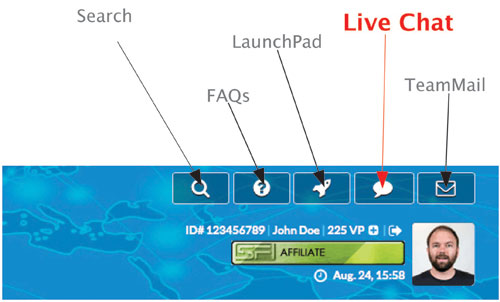
TIP: You can also access live chat with members of your UPLINE (your sponsor, co-sponsor, and upline Team Leaders) by clicking the bubble icons located behind their names on your Upline Team page.
E-Cards
SFI E-Cards are fun, little digital “greeting cards” designed for sending to your team members. SFI E-Cards provide an unlimited number of ways to welcome, inform, congratulate, thank, and recognize your team members.You can choose from among a wide variety of cards—some colorful, some funny, some a bit silly, and some beautiful. There are E-Cards that automatically personalize themselves with your recipients’ SFI account photo, as well as cards for "special situations," such as an affiliate who has stopped logging in at the Affiliate Center. You can use any of our E-Cards you like, completely free (limit 200 per day). Get more information about using E-Cards HERE.
TIP: You can also send E-Cards directly from your Genealogy, via the Communications tab. In the "Send E-Card" column, select the type of E-Card you want to send from the dropdown menu for the affiliate of your choice, and click the "Send" button.
Private Forum
As a Team Leader, you can invite your team members to your own private forum to discuss advertising sources, strategies, game plans, contests, marketing ideas, your team co-ops, and more. No longer do you have to rely on other unwieldy and/or unfriendly methods to brainstorm and interact with your group. Just create a thread at the SFI Forum, let your team know the URL (Stream works great for this), and put the power of a full-featured SFI private forum to work for you!SPECIAL NOTES:
1. You may be new to business. And/or you may feel you don't know how to lead, train, or teach anyone. That's okay, you can learn and grow into the leader role over time. After all, all the training your affiliates really need is at the SFI Affiliate Center and in our resources like LaunchPad that you're reading now. But what you must never do is allow your affiliates to think their sponsor (you) is uncaring by not reaching out to them. If you do that, if you do not communicate with your affiliates, success will be a much, much harder to attain. If you want to become successful, you must communicate, and you must build relationships with your team members!2. Not a writer? Need ideas for content for your newsletters? Check out these regularly updated sample newsletters that you can use excerpts from or get ideas from.
2. As you begin communicating with your team members, you may get asked questions you don't know the answer to. Don't fret about this. Just be honest. Tell them you don't know the answer. but you will try to help them find it; then do it.
3. For more on how to create effective communications, check out this article by SFI founder, Gery Carson.
No comments:
Post a Comment